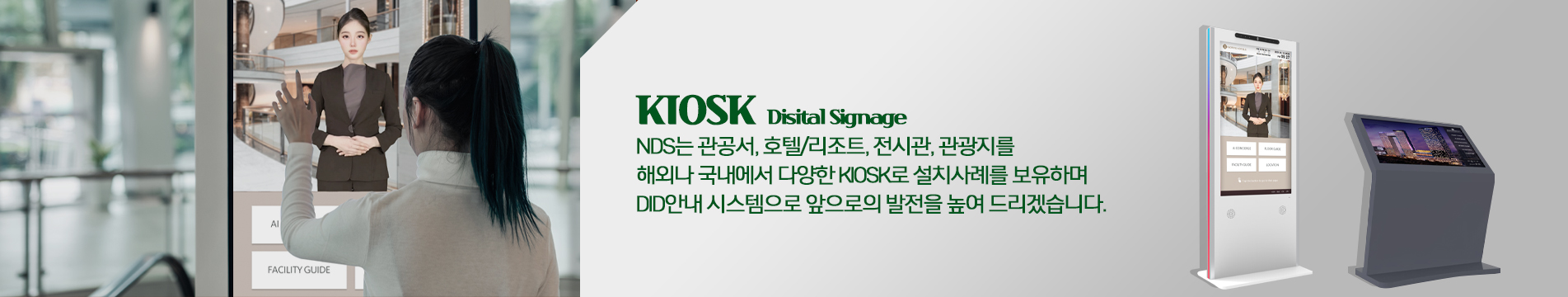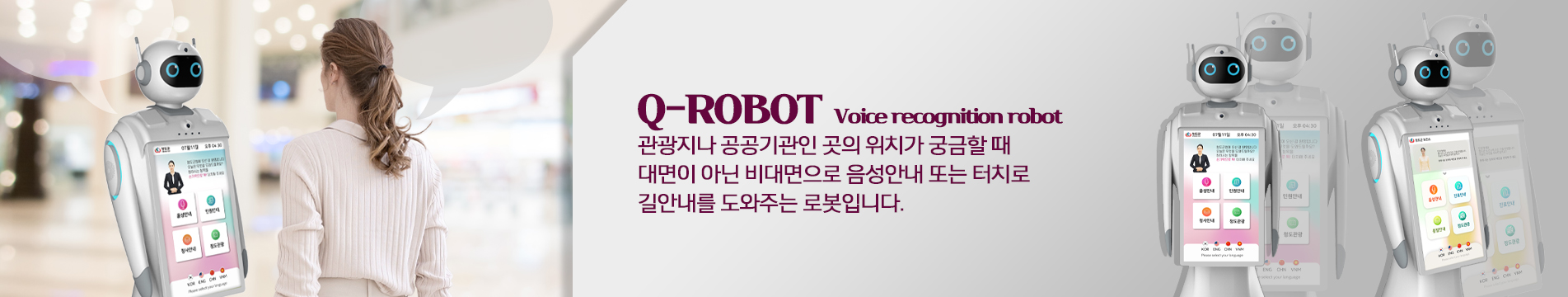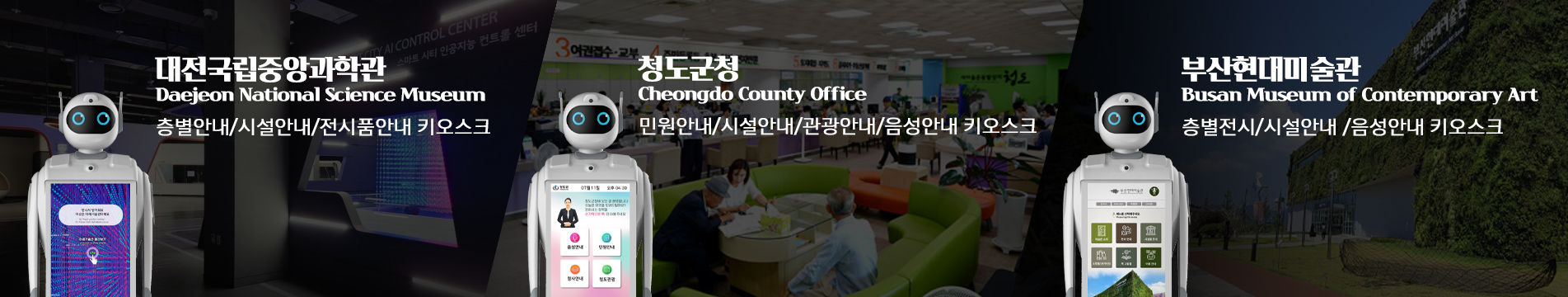FAQ
▶ If the network connection is normal
▶ If the Android file encoding method is modified
- When using a manager for a Korean OS, Android must be set to option > encoding > [EUC-KR (Korean)]
- If you change the encoding method according to the OS for each country, you can use files with non-English characters.
▶ In case of compressed transmission
- Symptom: In the state where the OS of the client is not displayed in the manager, the content is transmitted by compressing the default option value.
- Solution
1) Fundamental solution: Update DB and Server to accurately display OS information.
2) Temporary immediate solution: Change the options of the Android client in file units.
▶ If the Android file encoding method is modified
- When using a manager for a Korean OS, Android must be set to option > encoding > [EUC-KR (Korean)]
- If you change the encoding method according to the OS for each country, you can use files with non-English characters.
▶ In case of compressed transmission
- Symptom: In the state where the OS of the client is not displayed in the manager, the content is transmitted by compressing the default option value.
- Solution
1) Fundamental solution: Update DB and Server to accurately display OS information.
2) Temporary immediate solution: Change the options of the Android client in file units.
▶ Description of the schedule transmission step
- The transmission operation completed on the manager transmission screen means that the content file has moved to the server.
→ You can check the transmission completion message
- How to check that it is transmitted from the server to the client
1) Check that the transmission status has changed to 100% on the server screen.
2) Check that Download complete appears on the manager-client screen.
▶ If the folder does not work after moving the content file to the client for reasons such as locking, you must find the locked folder among the following operation procedures and forcefully delete it.
- Content download operation steps
1) Save the file being downloaded to the SendTemp_Before folder.
2) After the download is complete, rename the SendTemp_Before folder to SendTemp.
3) Rename the SendTemp folder to Res_before to prepare for content change.
4) Delete the Res_Back folder where previous contents are stored.
5) Rename the Res folder where the current contents are stored to the folder name, Res_Back.
6) Rename the Res_before folder where the new contents are stored to the folder name, Res.
7) Execution of task completion Player
▶ Created under C:\QSign3.0\Client folder
- For example, if Send_before, Res, and Res_back folders exist, the Res_back folder has not been deleted.
▶ Types of cases where the folders are locked and cannot be deleted
- The corresponding path or file is opened
- If the locked state is not released due to a window operation error
- Whether or not infected with viruses, etc.
▶ The locked folder must be forcibly deleted, and if not deleted, it can only be resolved by Windows recovery
If you want to use it without recovering, change the installation folder location and use it after reinstallation.
- The transmission operation completed on the manager transmission screen means that the content file has moved to the server.
→ You can check the transmission completion message
- How to check that it is transmitted from the server to the client
1) Check that the transmission status has changed to 100% on the server screen.
2) Check that Download complete appears on the manager-client screen.
▶ If the folder does not work after moving the content file to the client for reasons such as locking, you must find the locked folder among the following operation procedures and forcefully delete it.
- Content download operation steps
1) Save the file being downloaded to the SendTemp_Before folder.
2) After the download is complete, rename the SendTemp_Before folder to SendTemp.
3) Rename the SendTemp folder to Res_before to prepare for content change.
4) Delete the Res_Back folder where previous contents are stored.
5) Rename the Res folder where the current contents are stored to the folder name, Res_Back.
6) Rename the Res_before folder where the new contents are stored to the folder name, Res.
7) Execution of task completion Player
▶ Created under C:\QSign3.0\Client folder
- For example, if Send_before, Res, and Res_back folders exist, the Res_back folder has not been deleted.
▶ Types of cases where the folders are locked and cannot be deleted
- The corresponding path or file is opened
- If the locked state is not released due to a window operation error
- Whether or not infected with viruses, etc.
▶ The locked folder must be forcibly deleted, and if not deleted, it can only be resolved by Windows recovery
If you want to use it without recovering, change the installation folder location and use it after reinstallation.
▶ Click the Manager Options > Player Options > Edit button to run the option.ini file
▶ Modify the number at m_nchangres=0 (whether the resolution is changed or not) in the [CLIENT] part
- Whether to change the resolution
1) 0 : No resolution change. Fix to fit the screen
2) 1: Change. Automatic recovery.
3) 2: Change. No automatic recovery.
4) 3: No change. Do not fix.
▶ Save and close the option.ini file and run the Manager again.
▶ Modify the number at m_nchangres=0 (whether the resolution is changed or not) in the [CLIENT] part
- Whether to change the resolution
1) 0 : No resolution change. Fix to fit the screen
2) 1: Change. Automatic recovery.
3) 2: Change. No automatic recovery.
4) 3: No change. Do not fix.
▶ Save and close the option.ini file and run the Manager again.
▶ Windows 7 has enhanced security called “User Account Control”.
Since this prevents applications from changing the computer's settings, several limitations arise.
When Q-Sign attempts authentication with Serial Number, it stores its value in the registry, so authentication is not performed if "User Account Control" is enabled.
- Turn off User Account Control in “Control Panel > User Accounts > Change User Account Control Settings”.
Since this prevents applications from changing the computer's settings, several limitations arise.
When Q-Sign attempts authentication with Serial Number, it stores its value in the registry, so authentication is not performed if "User Account Control" is enabled.
- Turn off User Account Control in “Control Panel > User Accounts > Change User Account Control Settings”.
▶ How to operate print content
- Execute C:\Flash\mall_coupon_print\PrintCoupon.exe to check if the print comes out normally.
- If it works normally, you can check the contents. If the above method does not work, check step by step from the beginning
1) Is the power of the Printer on? Are PC and Serial Cable connected?
2) Turn off the power of the Printer and turn it on while pressing the paper output button on the left side of the Printer.
· Does the test output work? If the paper does not come out, there is something wrong with the printer → Printer AS
· If the paper comes out but there is nothing printed → The paper is loaded upside down.
3) Does running the shortcut of C:\Flash\mall_coupon_print\PrintCoupon.exe and printing work?
· If not, there is a problem with serial communication → Reboot the serial communication problem PC from the PC.
4) Does the printing work from C:\Flash\mall_coupon_print\Test.html?
· If not, SimpleObjectXP.dll is not registered in the registry.
→ Execute Reg.bat to register SimpleObjectXP.dll in the registry
5) Open mall_coupon_print in Q-Sign to preview. Is it being printed?
· If not, there is a problem with mall_coupon_print.swf → Check the content version
- Execute C:\Flash\mall_coupon_print\PrintCoupon.exe to check if the print comes out normally.
- If it works normally, you can check the contents. If the above method does not work, check step by step from the beginning
1) Is the power of the Printer on? Are PC and Serial Cable connected?
2) Turn off the power of the Printer and turn it on while pressing the paper output button on the left side of the Printer.
· Does the test output work? If the paper does not come out, there is something wrong with the printer → Printer AS
· If the paper comes out but there is nothing printed → The paper is loaded upside down.
3) Does running the shortcut of C:\Flash\mall_coupon_print\PrintCoupon.exe and printing work?
· If not, there is a problem with serial communication → Reboot the serial communication problem PC from the PC.
4) Does the printing work from C:\Flash\mall_coupon_print\Test.html?
· If not, SimpleObjectXP.dll is not registered in the registry.
→ Execute Reg.bat to register SimpleObjectXP.dll in the registry
5) Open mall_coupon_print in Q-Sign to preview. Is it being printed?
· If not, there is a problem with mall_coupon_print.swf → Check the content version
▶ Reason : Check whether there is any symbol or words unintelligible in file name or route.
Ex) , (comma) ‘ (apostrophe) or special symbols not supported on OS
▶ Solution : Modify the file name or route, after then resend the file
Ex) , (comma) ‘ (apostrophe) or special symbols not supported on OS
▶ Solution : Modify the file name or route, after then resend the file
▶ Reason : While Client extracts the zip after downloading the file, Client considers it as uncompleted
download.
▶ Solution 1: Change the broadcasting type from DATA to ZIP.
(Manager program --> Client tab --> Click the client --> Click right mouse button --> Broadcasting type)
▶ Solution 2: If the problem still hangs despite of change, please contact us with information of program version.
download.
▶ Solution 1: Change the broadcasting type from DATA to ZIP.
(Manager program --> Client tab --> Click the client --> Click right mouse button --> Broadcasting type)
▶ Solution 2: If the problem still hangs despite of change, please contact us with information of program version.
▶ It is caused during installing NDS Image Printer in Q-sign SW.
The image printer is virtual one and used for reverting MS office documents.
If the image printer cannot be installed, the printing spooler service cannot run and the error is caused.
Please follow below guideline and solve the problem.
* Reference: http://support.microsoft.com/kb/966104/ko
----------------------------------------------------below----------------------------------------------------
- Symptoms
“Port was not created and an error is occurred during driver installation. (-2) when trying to install the BCL
Printer on Windows Server 2003" This error may occur during the installation of the BCL Printer. Other error
messages may be occurred after clicking OK to ignore the original message. These additional messages
are: "AddPortex: The RPC Server is unavailable, 1722". Clicking "OK" will generate the message: "Port Was
not created". Clicking "OK" will generate the message: "An error is occurred during driver installation. (-2)"
- Reason
These error messages are occur because the Windows 2003 Print Spooler service on the server is not running.
- Solution
On the server, check to make sure the Print Spooler is running. To verify that the Print Spooler is running do the following: 1) From the Start Menu, go to Control.
2) Panel Select Administrative Tools.
3) Select Services.
4) Find Print Spooler in the list.
The current status will appear. It if is stopped, click the right and select Start. This will start the service and you can attempt to install the BCL Printer again.
The image printer is virtual one and used for reverting MS office documents.
If the image printer cannot be installed, the printing spooler service cannot run and the error is caused.
Please follow below guideline and solve the problem.
* Reference: http://support.microsoft.com/kb/966104/ko
----------------------------------------------------below----------------------------------------------------
- Symptoms
“Port was not created and an error is occurred during driver installation. (-2) when trying to install the BCL
Printer on Windows Server 2003" This error may occur during the installation of the BCL Printer. Other error
messages may be occurred after clicking OK to ignore the original message. These additional messages
are: "AddPortex: The RPC Server is unavailable, 1722". Clicking "OK" will generate the message: "Port Was
not created". Clicking "OK" will generate the message: "An error is occurred during driver installation. (-2)"
- Reason
These error messages are occur because the Windows 2003 Print Spooler service on the server is not running.
- Solution
On the server, check to make sure the Print Spooler is running. To verify that the Print Spooler is running do the following: 1) From the Start Menu, go to Control.
2) Panel Select Administrative Tools.
3) Select Services.
4) Find Print Spooler in the list.
The current status will appear. It if is stopped, click the right and select Start. This will start the service and you can attempt to install the BCL Printer again.
▶ Installation of SKYTV program
1. Please find the appropriate program according to model from bellow site.
1) Manufacturer : Skydigital (www.skyok.co.kr)
2) Supported model:
[SKYTV HD Purple]
[SKYTV HD USB MAXX]
[SKYTV HD PCI 2012]
[SKYTV HD6 USB]
[SKYTV HD6 USBmini]
2. Close Q-sign programs. (Manager, Client)
3. Open the “Option.ini” file in manager/client folder.
1) C:\QSign 3.0\Manager\option.ini
2) C:\QSign 3.0\Client\option.ini
4. Change the value of m_ntvype to “2”.
[Client]
m_ntvtype=2
5. Open the “SKYTV.ini” file in manager/client folder via note.
1) C:\QSign 3.0\Manager\SKYTV.ini
2) C:\QSign 3.0\Client\SKYTV.ini
6. Change the model name into installed model’s one.
[DEF]
model=SKYTV HD PCI 2012
▶ In case of digital TV, run SKYTV program and search the channels.
▶ The channel list of Q-Sign is same as SKYTV program’s one.
1. Please find the appropriate program according to model from bellow site.
1) Manufacturer : Skydigital (www.skyok.co.kr)
2) Supported model:
[SKYTV HD Purple]
[SKYTV HD USB MAXX]
[SKYTV HD PCI 2012]
[SKYTV HD6 USB]
[SKYTV HD6 USBmini]
2. Close Q-sign programs. (Manager, Client)
3. Open the “Option.ini” file in manager/client folder.
1) C:\QSign 3.0\Manager\option.ini
2) C:\QSign 3.0\Client\option.ini
4. Change the value of m_ntvype to “2”.
[Client]
m_ntvtype=2
5. Open the “SKYTV.ini” file in manager/client folder via note.
1) C:\QSign 3.0\Manager\SKYTV.ini
2) C:\QSign 3.0\Client\SKYTV.ini
6. Change the model name into installed model’s one.
[DEF]
model=SKYTV HD PCI 2012
▶ In case of digital TV, run SKYTV program and search the channels.
▶ The channel list of Q-Sign is same as SKYTV program’s one.
▶ When MOV file is not added..
- Check the version of OS and language of Q-sign SW.
- If the file name is in KOR or CHN on Win ENG OS, it can cause the problem with route.(Suggested writing the file name in ENG.)
- Check if there is symbol in file name.
- Add the file extension "MOV" to option.ini under folder of manager. movieext=asf|wmv|avi|mpeg|mpg|mp4|3gp|flv|mov
▶ When MOV file is not played..
- Q-sign plays the videos based on Windows Media Player. So please test to play the video files on Windows Media Player.
- If it is not played, please check the bellow issues.
- Is there a codec for MOV?
- Is the size of MOV file 0kb?
- Is it played when encoding its file into other extension?(If it is played with other encoded extension, please encode its file into MOV again.)
- Check the version of OS and language of Q-sign SW.
- If the file name is in KOR or CHN on Win ENG OS, it can cause the problem with route.(Suggested writing the file name in ENG.)
- Check if there is symbol in file name.
- Add the file extension "MOV" to option.ini under folder of manager. movieext=asf|wmv|avi|mpeg|mpg|mp4|3gp|flv|mov
▶ When MOV file is not played..
- Q-sign plays the videos based on Windows Media Player. So please test to play the video files on Windows Media Player.
- If it is not played, please check the bellow issues.
- Is there a codec for MOV?
- Is the size of MOV file 0kb?
- Is it played when encoding its file into other extension?(If it is played with other encoded extension, please encode its file into MOV again.)